Microphone Accessories
TRRS 3.5mm TRS to 3.5mm TRRS Coiled Cable
KSh 3,300.00
Product Highlights
- Plug into Mobile Device Headphone Port
- Locking 3.5mm TRS Male Mini Plug
- 3.5mm TRRS Male Mini Plug
- Coiled Design for Easy Cord Management
A TRRS 3.5mm to TRS 3.5mm coiled cable is designed to connect audio devices with different jack configurations while providing flexibility and strain relief due to its coiled design.
A TRRS 3.5mm to TRS 3.5mm coiled cable is designed to connect audio devices with different jack configurations while providing flexibility and strain relief due to its coiled design. Here’s what you need to know:
Key Features:
- TRRS (4-pole) to TRS (3-pole) Connection
- TRRS (Tip-Ring-Ring-Sleeve): Commonly found on smartphones, headsets with microphones, and some laptops (supports audio + mic).
- TRS (Tip-Ring-Sleeve): Used for stereo audio output (left + right + ground), found on headphones, speakers, and audio interfaces.
- Coiled Design
- Provides extra cable length when stretched (typically extends 2-3x its coiled length).
- Reduces tangling and offers durability for portable use.
- Common Use Cases
- Connecting a TRRS headset to a TRS audio port (mic may not work unless the device supports it).
- Using a smartphone headset with a PC or audio interface (may require an additional splitter for mic support).
- DJ equipment, retro gaming, or studio setups where a flexible cable is preferred.
Potential Issues:
- Mic Not Working?
- A TRRS-to-TRS cable does not support mic passthrough unless the device merges audio and mic signals.
- For mic support, use a TRRS splitter (Y-cable) separating audio (TRS) and mic (TS).
- Compatibility Check
- Some TRRS devices (like Apple EarPods) use a different pinout (CTIA vs. OMTP). Ensure compatibility.
Where to Buy?
- Buy at the Best Price Online from Camera Stuff Kenya, Nairobi
Discover the best deals on cameras and photography gear at Camera Stuff Kenya, Nairobi. Shop online for top-quality products at unbeatable prices and enjoy fast, reliable delivery across Kenya. Elevate your photography game today—order now!
| Brands |
|---|
| Connector 1 | |
| Connector 2 | |
| Color |
Packaging Info
| Package Weight | |
| Box Dimensions (LxWxH) |
Based on 0 reviews
Only logged in customers who have purchased this product may leave a review.






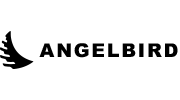





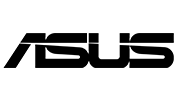









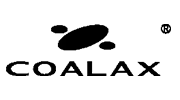
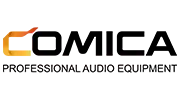

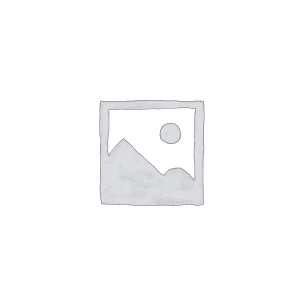

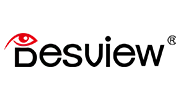
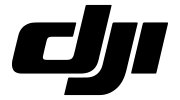




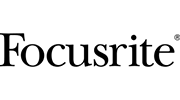
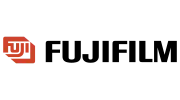
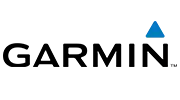















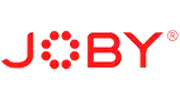

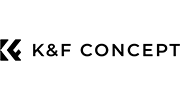






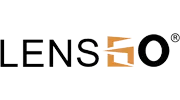
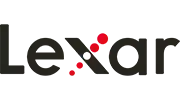
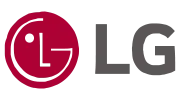



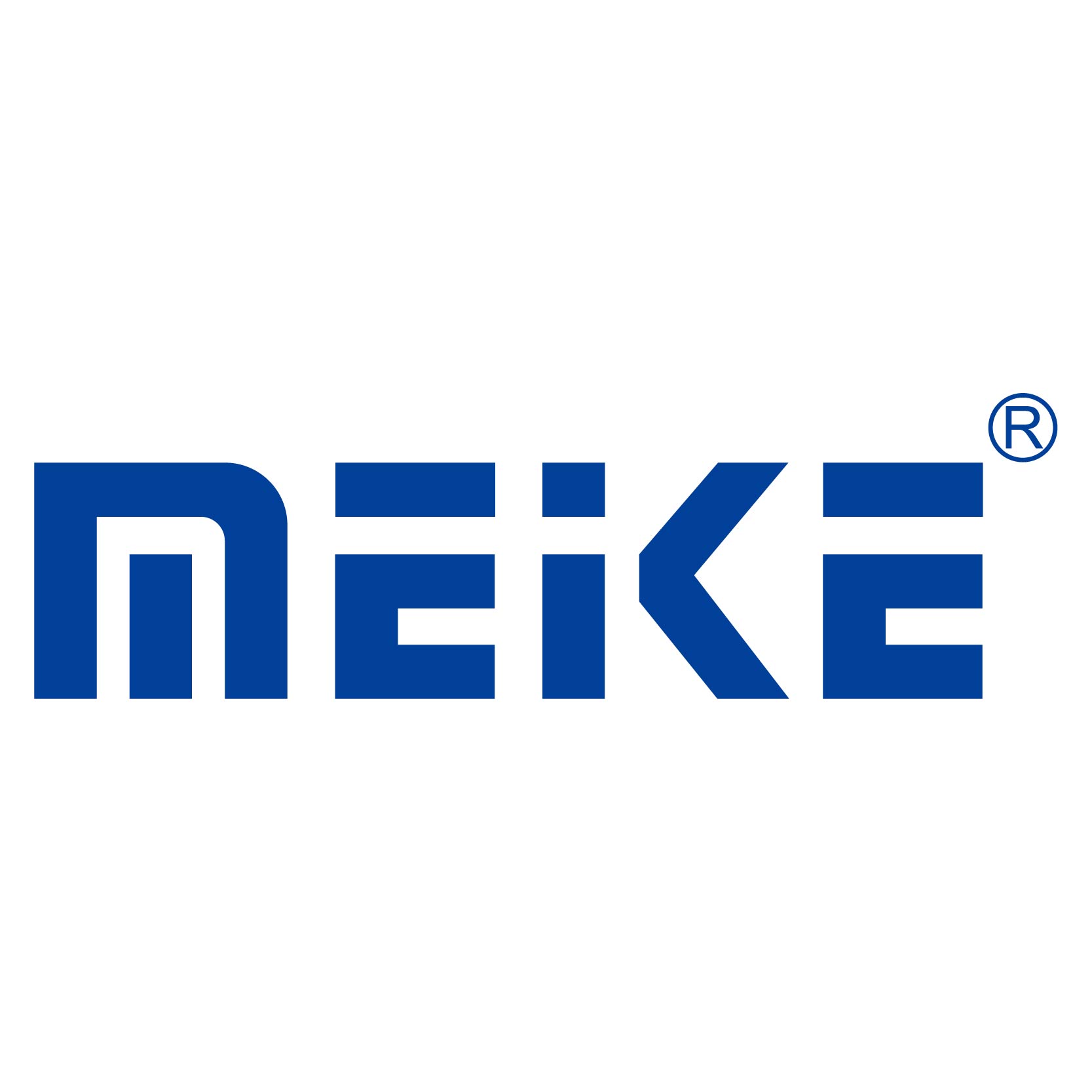

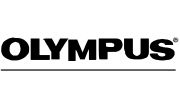


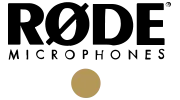




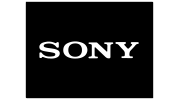
There are no reviews yet.